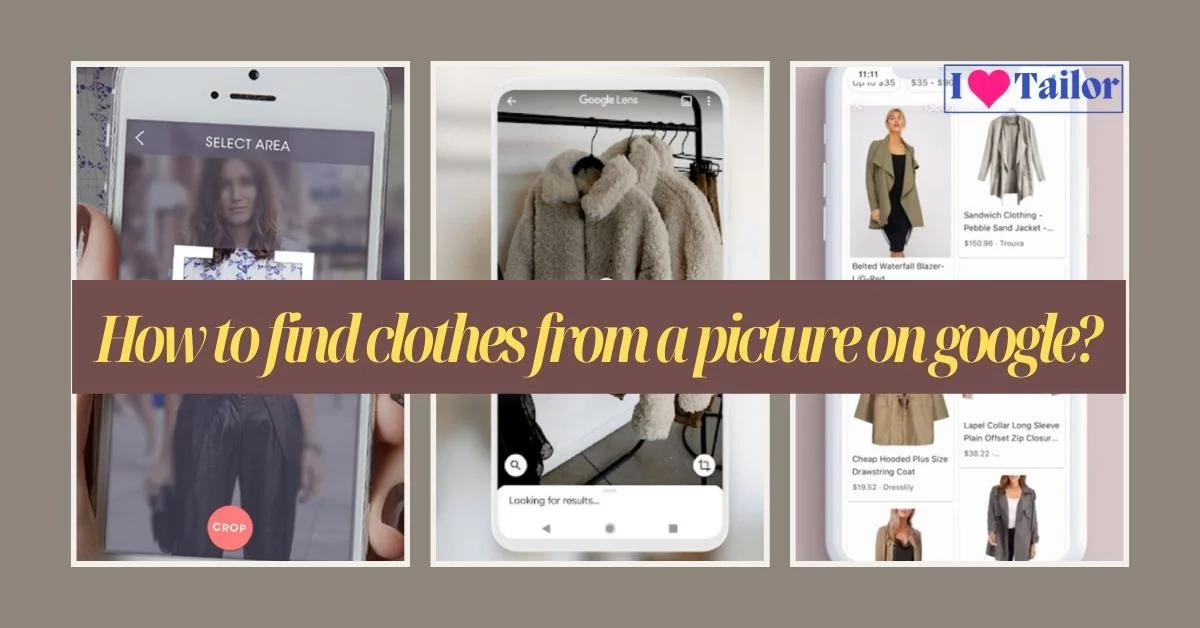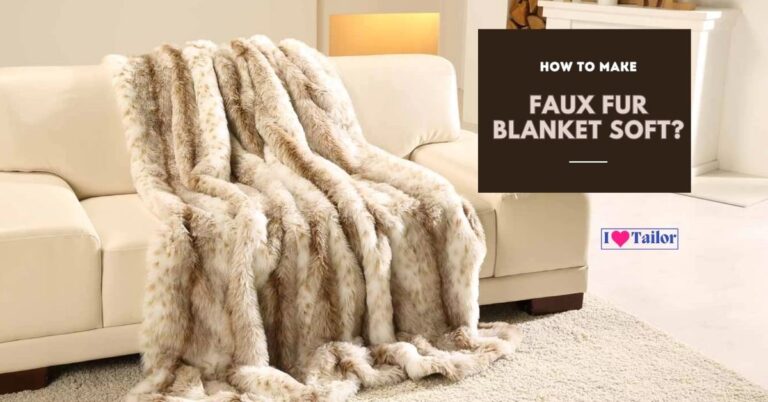How to find clothes from a picture on Google?
In the world of fashion, inspiration can come from everywhere. In a movie, a magazine, or even on social media, you may come across a look that you must have. Because of technological advancements, you no longer need to be concerned about where you can purchase those clothes. In the post, “How to find clothes from a picture on Google?” We look in depth at the top five apps for locating clothing from a photo, providing a thorough overview and step-by-step instructions for each.
Related post: How to get Vicks out of clothes?
Top 5 apps to find cloth by picture
Pinterest lens
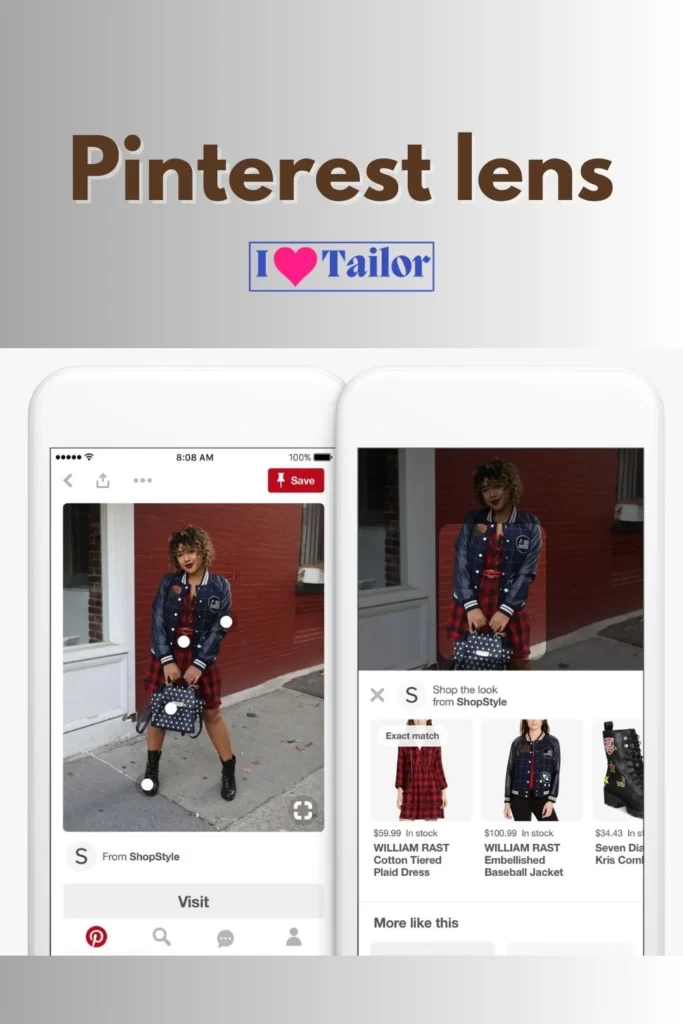
Pinterest is a widely popular platform known for inspiring ideas on a plethora of topics, including fashion. An incredible feature of this platform is Pinterest Lens, which functions as a visual search engine. Using advanced image recognition technology, Pinterest Lens allows you to snap or upload a photo, then scans the picture and returns pins and boards with similar items. This feature helps you explore visually similar options and discover where you can buy them.
How to use Pinterest lens?
- Open the Pinterest app on your device.
- At the top of the screen, you’ll see a search bar. Next to it, there’s a camera icon; tap on this icon.
- Two options will appear: “Take a photo” and “Choose from the gallery.”
- If you want to use an existing image, tap on “choose from gallery.” then, select the image from your device.
- If you prefer to take a new photo, select “take a photo.
- The app will process the image and return pins and boards with similar clothing items.
Asos
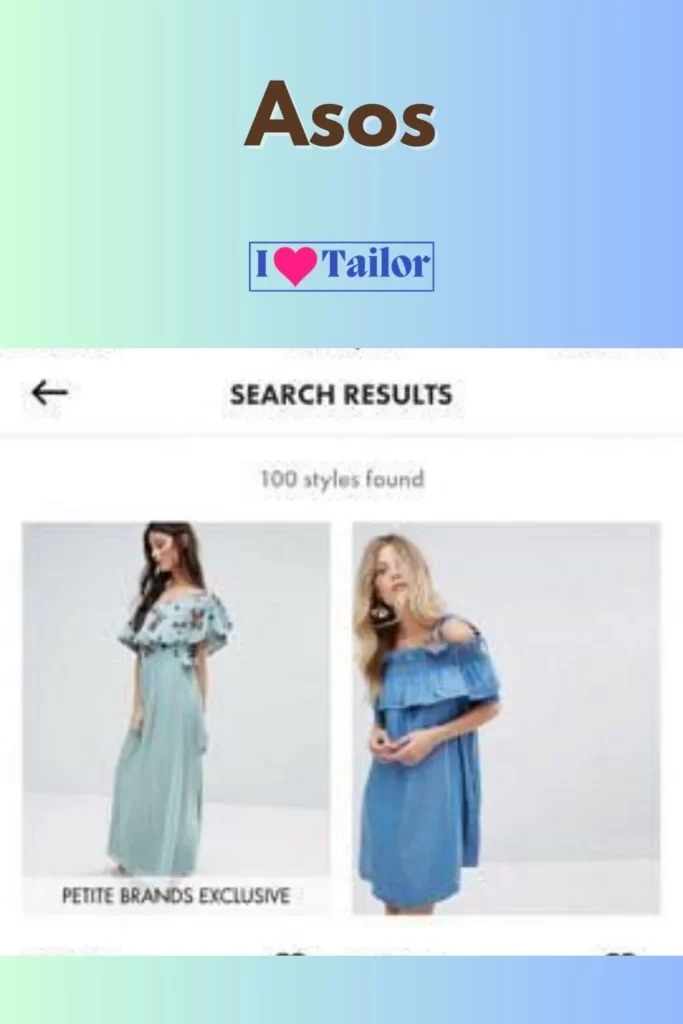
Asos is a British online fashion and cosmetic retailer that has won over customers globally with its broad range of products. The Asos app has taken online shopping a notch higher by integrating a visual search tool. With this feature, you can take a photo or upload one, and the app will show you clothing items on the Asos store that are similar to those in the picture.
How to use Asos
- Open the ASOS website or app on your device.
- Sign in to your account or create a new one.
- Click on the magnifying glass icon to access the search function.
- Click on the camera icon next to the search bar to open the visual search tool.
- Upload an image from your library, paste an image URL, or take a new photo.
- Optionally, crop the image to focus on a specific item of clothing.
- Click “Search” or “Use this photo” to start the visual search.
- Browse the results and use filters to narrow down the options.
- Click on the item you’re interested in to make a purchase.
Photoshop
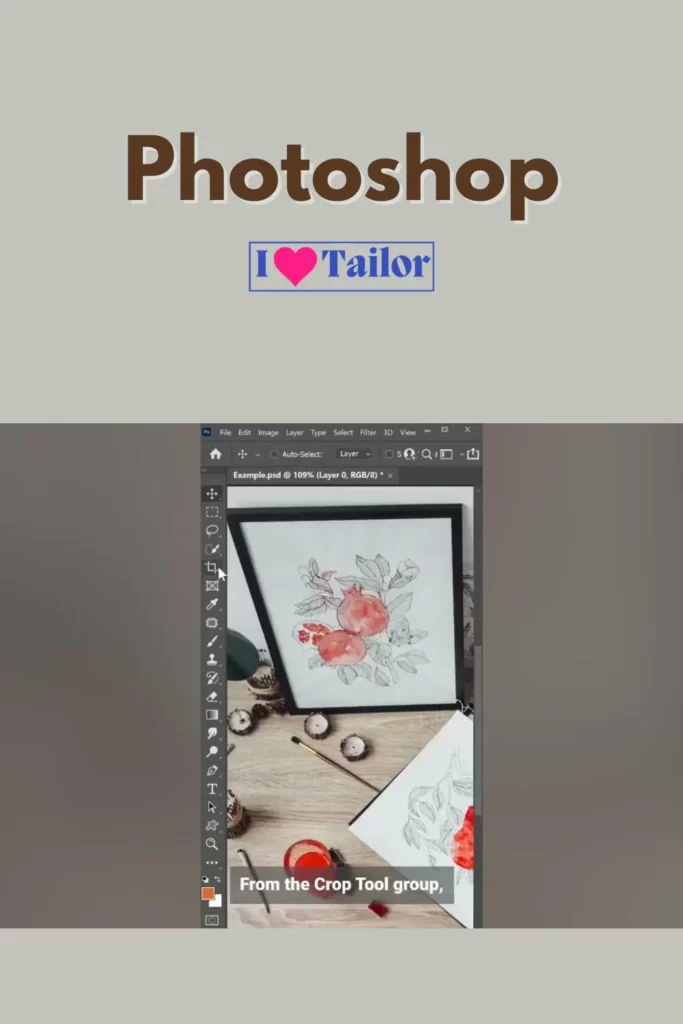
Photoshop is a unique app that serves as your smart, shoppable Instagram feed. The app allows you to upload a screenshot of an outfit you saw on social media, in a magazine, or anywhere else. Photoshop then scans the image, identifies the clothing items in the picture, and provides direct shopping links for identical or similar items.
How to use Photoshop
- Open the Photoshop app on your device.
- At the bottom of the screen, you’ll see an icon with a “+” sign. Tap on this icon.
- Two options will appear: “camera” and “gallery.”
- If you wish to use an existing image, tap on “Gallery” and choose the image from your device.
- If you want to take a new photo, tap on “camera” and capture the photo.
- The screenshot will scan the photo and provide direct shopping links for the same or similar items.
Amazon style snap

Amazon, the world’s leading e-commerce platform, offers a feature called Style Snap within its mobile app. Style Snap is designed to simplify your shopping experience. You can take a picture or upload an existing one of an outfit, and Style Snap will use deep learning algorithms to identify styles and find similar items available on Amazon.
How to use Amazon Style snap
- Open the Amazon app on your device.
- Tap on the camera icon in the search bar.
- Several options will appear. Tap on Style Snap at the bottom.
- You’ll see two options: “take a photo” and “upload a photo.”
- If you want to use an existing image, tap on “upload a photo” and select the image from your device.
- If you want to take a new photo, tap on “take a photo,” capture the picture, and it will automatically be used for the search.
- Amazon Stylesnap will analyze the photo and find similar items available for purchase on Amazon.
The hunt

Finding clothing from a photograph is approached in an original way by the hunter. The hunt makes use of the strength of the community rather than automated picture recognition technologies to assist users in finding what they’re looking for. Members of the Hunt community offer links to stores where you may purchase the same or comparable things after you share a picture.
How to use the hunt
- Open the Hunt app on your device.
- On the home screen, tap on the “+” button at the bottom of the screen.
- Two options will appear: take a photo” and “choose to exist.”
- If you wish to use an existing image, tap on “choose existing” and select the image from your device.
- If you want to take a new photo, tap on “take a photo,” capture the image, and it will be automatically used for your post.
FAQs
Can we find clothes by looking at a picture on Google?
Yes, you can find clothes from a picture on Google using Google Images’ reverse image search feature.
Is reverse image search accurate?
While the accuracy of reverse image search results can vary, the technology has significantly improved over the years, making it easier to find exact or closely similar items.
Do I have to pay to use these clothes-finding apps?
Most of these apps, including Pinterest Lens, Asos, Screenshop, and Amazon Stylesnap, are free to use. However, some may contain in-app purchases or ads.
Can I use these apps on any smartphone?
Most of these apps are compatible with both Android and iOS devices, but it’s always best to check the specific requirements on the app’s download page.
Conclusion
In this modern age, technology has simplified the way we shop for clothing. By using apps like Pinterest Lens, Asos, Screenshop, Amazon Stylesnap, and The Hunt, you can easily find and buy clothes from a picture. These apps, using image recognition technology and community-driven suggestions, enable you to upload an image and discover similar or exact items. So, next time you spot an outfit you love in a photo, remember that these apps are at your disposal, turning your fashion inspirations into reality.
Also read: How to get caulk out of clothes?